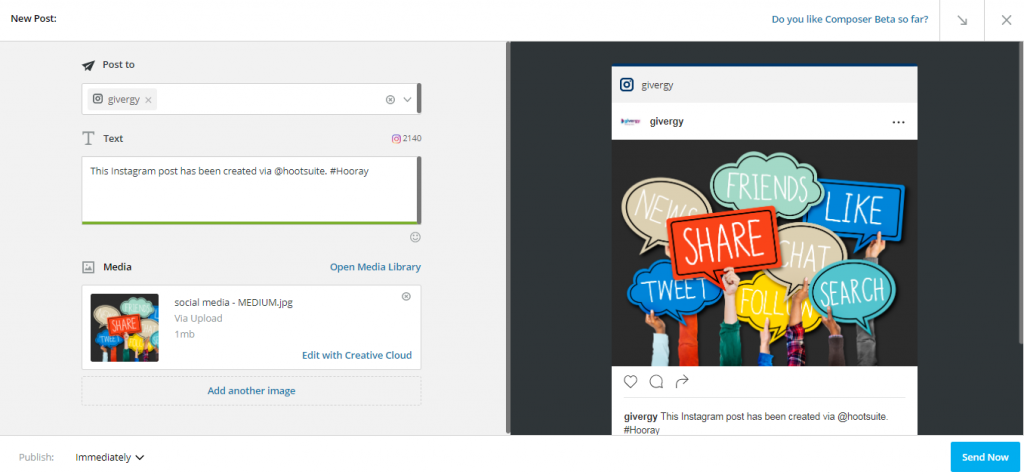You Can Now Schedule Instagram Posts With Hootsuite

Hootsuite have finally answered our social media marketing prayers with the ability to compose and schedule Instagram posts from your desktop or the app. This tool will improve time efficiency and enables you to be more strategic with your Instagram campaigns. We’ve created a handy checklist to ensure you are getting the most out of Instagram, which has over 800 million monthly active users.
1. Set up a business account
If you have already created an Instagram account, but it’s not a business page, it’s quick and easy to change over. Simply click ‘Edit Profile’, then ‘Try Instagram Business Tools’, and you’ll be asked to connect your Instagram account to your Facebook Page. Doing this will enable you to see the reach and engagement of each post, the demographic of your followers and allow you to run paid advertising campaigns to increase reach. Make sure your page is public too, otherwise all your hard work will be fruitless.
There are over 25 million business profiles using Instagram worldwide.
2. Sign up to Hootsuite
Hootsuite is a social media planning tool, enabling you to manage all your channels under one roof. You can compose and schedule posts, engage with other pages, monitor groups and hashtags, and become much more efficient with the use of it’s dashboard, which you can also customise. Hootsuite is free to use when managing up to 5 accounts, but if you’re a larger business you can run up to 10 accounts via Hootsuite Pro, which is just $19 per month.
On Hootsuite you can manage Instagram, Facebook, Twitter, LinkedIn, Google+, WordPress and YouTube.
3. Place a link in your bio
As you are unable to hyperlink in your Instagram posts, it’s vital you include a link to your website (or point of interest) in your profile. Don’t type out the link into the copy of your post, as users won’t be able to copy and paste the link into their internet browser, rendering the link (and your efforts) useless. Most companies include a clear call-to-action in their Instagram posts, to ‘click on the link in their bio for more info’. This enables you to easily track how many people are clicking through from your channel.
4. Compose your first Instagram post
It couldn’t be simpler to create a post. Over the years we’ve had to email images to the mailbox on our phone, download and then re-upload to the Instagram app. It’s a lengthy process and a nuisance when you’re posting outside of office hours. Hootsuite has simplified everything, now all you need to do is simply click on the composer in your Hootsuite dashboard, choose your social channel and add in the copy. You can then easily attach a photo or video, directly from your desktop and choose to send the post at an optimum time for engagement.
Tip: Through the analytics dashboard on your Instagram business account you’ll be able to see what time your posts are most successful.
4. Use captivating imagery and minimal copy
Instagram is all about imagery, so focus on posting images that will stop your target market mid scroll and keep the copy to a minimum. Your feed should give a wider picture of what you as a charity embody, and those that look at your profile should gain a sense of what your cause aims to accomplish, simply from the images you share.
6. Utilise hashtags to increase reach
Adding hashtags to each post will massively increase the reach of each post. Make sure the hashtags are relevant to what you want and need, and like all good SEO practise, try to use specific keywords in a hashtag so you don’t get lost in a sea of other images. Hootsuite reports that posts with at least one hashtag average 12.6% more engagement, than hashtagless posts.
7. Engage with other pages and people
Seek out your target audience via hashtags and follow companies that you work with or who could potentially support you. Like and comment on their posts, to build a relationship and they are bound to reciprocate. Your channel is also another form of customer service, so ensure your team replies to comments and messages in a good amount of time.
8. Post consistently
Your followers will come to expect a certain amount of content from you per week, and at a certain time. To ensure you don’t lose any of your hard earned followers, keep posting consistently. Most people would assume that posting more than once per day could cause you to lose followers, who would feel spammed by your content. However, Hootsuite found that as businesses increased the frequency of their posts, their engagement increased too. If you don’t think you’ll be able to post beautiful, high quality images more than once a day, try creating an Instagram story which lasts just 24 hours. Depending on the size of your business you may be able to include links in your story, so you can lead people directly to your donation page.
Currently over 300 million people use/watch stories and an added bonus for businesses is that you can see exactly who has viewed your content.
9. Tell your story
Charity Water have done a fantastic job of conveying their story through their Instagram photos, sharing powerful, positive images of their projects. Showing exactly how donors work has made an impact and the hard work of their team gives the page a human element and subconsciously encourages viewers to donate.
10. Promote to reach a wider audience
Reaching a wider audience by promoting your content, couldn’t be easier. Go onto your profile and click on one of your posts, hit ‘promote’ and you’ll be given the option to target a particular demographic based on age, gender, location and interests. You can then add in your budget, the duration of your advert and insert a call-to-action (URL). It’s relatively cheap too, with adverts under 10 increasing your reach by thousands.
For more tips on how to improve your social media strategy read this blog for industry best practise:
Ben Crook
Chief Operating Officer
Ben is at the forefront of every project in Givergy, listing and actioning constant improvements across the business. With over a decade of experience in the charity and events sector he brings a deep understanding of what the fundraising industry needs to operate effectively and efficiently.
Examples of Nonprofit Fundraising Events + Best Practices
June 20, 2025
Planning an Animal Charity Event: 4 Tips for Success
June 20, 2025
Event Fundraising Just Got Easier: 5 Powerful Features of the Givergy Event App
June 17, 2025
21 Silent Auction Basket Ideas That Actually Raise More
May 23, 2025
The Ultimate List of Tennis Club Fundraising Ideas
May 19, 2025