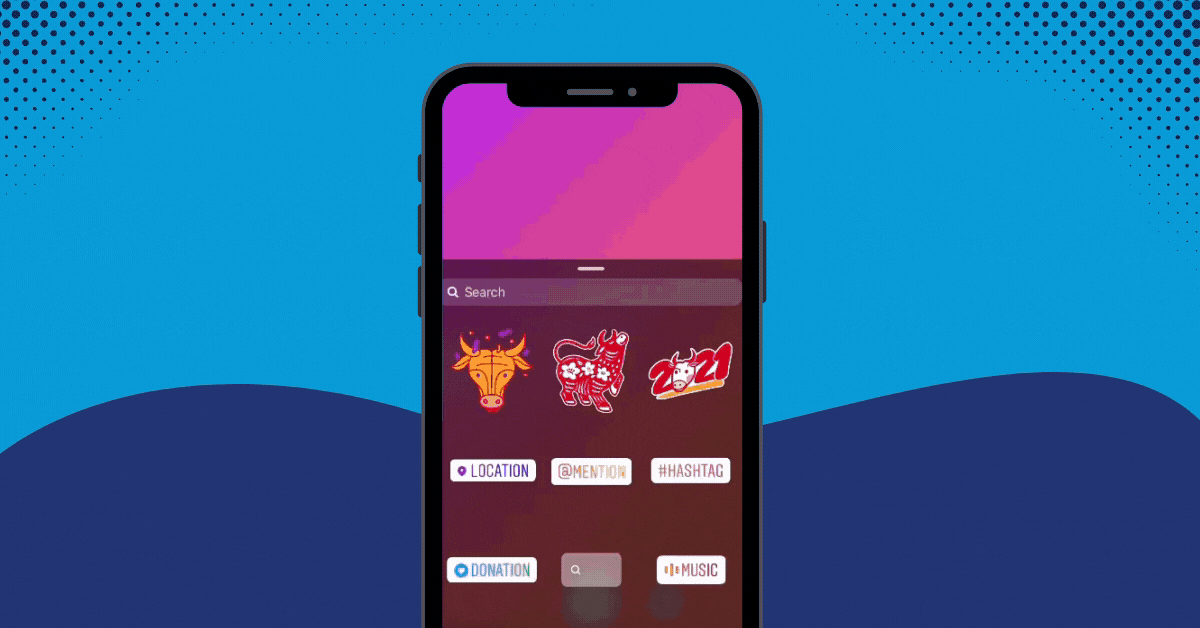12 Steps For Using Social Media To Promote Your Online Fundraising Campaign!

One of the best ways to spread the word about your online fundraising campaign or virtual gala is by using social media. Below is a step-by-step guide to help you plan your social media strategy from start to finish!
Step 1. Determine a Schedule
As you begin planning your fundraising campaign, identify key dates that you’ll want to share on social media, such as your save the date, announcement, deadline, and countdown dates – 1 month, 1 week, 3 days away, etc.
Once you have those dates marked down, begin planning what each day’s posts will look like and set internal deadlines for deliverables.
Step 2. Select & Update Your Platforms
Look at Facebook, Instagram, Twitter, and LinkedIn, and find out where you have the largest following and highest engagement rate. You will still use all platforms to promote, however it is beneficial to know where you should primarily focus. While reviewing each platform, also check to make sure everything is up to date – about sections, FAQs, logos, branding, etc.
Step 3. Prepare Your Content
Your ultimate goal here is to create content people will engage with. Make a list of all the assets you will need, including graphics for posts, Facebook event covers, Instagram stories, and more. Click here to download our social graphics spec sheet.
Step 4. Create a Facebook Event
Encourage people to “RSVP” and invite their friends to your Facebook event. Be specific about the campaign or virtual gala details and put your ticket link where people can easily see it.
Step 5. Enlist Supporters & Influencers
Make a list of contacts who will help spread the word about your fundraising campaign – employees, supporters, celebrities, etc. Once it’s time to announce, reach out to your list with a few graphic options, suggested copy, and a clear call to action. Ask people to tag you and use your fundraising campaign’s designated hashtag, so you can engage with their posts.
Step 6. Use Tools
Take advantage of these tools to create, schedule, and manage content!
- Canva – Create professional-looking graphics and videos in a snap! Plus, if your organization is eligible, you can access Canva Pro for free through the Canva for Nonprofits program.
- Facebook Creator Studio – Schedule Facebook and Instagram posts, manage direct messages, view insights, and more in Facebook Creator Studio.
- Instagram Countdown Sticker – Add a countdown sticker to your Instagram stories for the event time as well as deadlines to purchase tickets or enter a contest. If viewers subscribe, they will be notified once the time comes.
Step 7. Host a Social Media Contest
Contests are a great way to motivate people to share! ‘Share and win’ type thing. Just make sure to consult with your legal team first to cover any legal requirements if needed.
Step 8. Launch Paid Social Media Ads
To get in front of a new audience, you can also ‘pay-to-play’ if you have some marketing budget available, which means supplementing organic posts with paid ads. When building an engaging digital ad, remember to:
- Use an attention-grabbing image or video
- Keep the post text short
- Be clear about the call to action (i.e., “Donate Here”)
- Include an appropriate link and link description (i.e., Click here to donate now”)
Step 9. Engage, Engage, Engage!
As supporters share about your content via the contest or hashtag, engage with their posts. This is beneficial for two reasons:
- It shows you appreciate them sharing
- It allows you to connect with their audience and join the conversation
Step 10. Go Live on the Day of the Event
Whether you’re organizing a large virtual gala or online fundraising campaign, go live on the day of the event with a behind-the-scenes look or snippet from the opening introduction.
Step 11. Share Results, Appreciation, and Next Steps
To build upon the support you created over the last month or two, share about the overall impact and how supporters can continue their involvement. Whether they helped by donating or sharing on social media, show your appreciation for their efforts.
Step 12. Measure
Measure engagement rate, clicks, sales, and ROI to compare year over year. The more you measure, the more you’ll be able to see what does and doesn’t work, improving your overall social media strategy.
Get in touch for support on your own online fundraising campaign!
For more fundraising techniques, follow us on Instagram, Facebook, Twitter, and LinkedIn.
Tess Waibel
Givergy
Based in Knoxville, TN, USA, Tess has over six years of experience in the social media space, having worked with established brands and promising start-ups, including large music festivals (Bonnaroo Music & Arts Festival, Moon River Music Festival, and more) respected universities (The University of Tennessee), and more!
Examples of Nonprofit Fundraising Events + Best Practices
June 20, 2025
Planning an Animal Charity Event: 4 Tips for Success
June 20, 2025
Event Fundraising Just Got Easier: 5 Powerful Features of the Givergy Event App
June 17, 2025
21 Silent Auction Basket Ideas That Actually Raise More
May 23, 2025
The Ultimate List of Tennis Club Fundraising Ideas
May 19, 2025